[ad_1]
If you’re looking to host a project management tool in your data center, look no further than Orangescrum.

Hosting a project management solution in either your company data center or a third-party cloud host is a great way to protect highly sensitive project information. Not only is all of your data never seen by a third party, but you also have total control over how the platform is accessed.
SEE: Hiring kit: Project manager (TechRepublic Premium)
If that sounds like something that would benefit your company, you’re in luck, because several project management tools can be installed locally. One such tool is Orangescrum, which includes all of the basic tools you need to manage your projects.
In this tutorial, I will show you how to deploy Orangescrum easily with the help of Docker. It’s pretty easy to get up and running, so you’ll only need a few minutes for the on-site deployment.
Jump to:
What you’ll need to deploy Orangescrum as a Docker container
The only thing you’ll need for this deployment is a server with an operating system that supports Docker. I’ll demonstrate how to deploy Orangescrum on Ubuntu Server 20.04; if you follow my lead and use the same, you’ll also need a user with sudo privileges. That’s it. Let’s get to the deployment.
SEE: How to install and deploy a Docker Swarm cluster (TechRepublic Premium)
How to install Docker
If you don’t already have Docker installed, here are the steps you’ll need to follow:
1. Add the official Docker GPG key with the command:
curl -fsSL https://download.docker.com/linux/ubuntu/gpg | sudo gpg --dearmor -o /usr/share/keyrings/docker-archive-keyring.gpg
2. Next, add the Docker repository:
echo "deb [arch=amd64 signed-by=/usr/share/keyrings/docker-archive-keyring.gpg] https://download.docker.com/linux/ubuntu $(lsb_release -cs) stable" | sudo tee /etc/apt/sources.list.d/docker.list > /dev/null
3. Install a few quick dependencies with the command:
sudo apt-get install apt-transport-https ca-certificates curl gnupg lsb-release -y
4. Install the latest version of the Docker CE with the following commands:
sudo apt-get updatesudo apt-get install docker-ce docker-ce-cli containerd.io -y
5. Make sure your user is still a member of the Docker group with the command:
sudo usermod -aG docker $USER
6. Log out and log back in for the changes to take effect.
How to deploy Orangescrum with Docker
The first thing we must do is deploy the orangescrum-db with the command:
docker run -d -p 3306:3306 --name=osdb orangescrum/orangescrum-db
Next, we deploy the Orangescrum server, linking it to the database app with the command:
docker run -d -p 8000:80 --name=osapp --link=osdb orangescrum/orangescrum-app
If you want to, you can change the external port from 8000 to a different port. I used 8000 because both 80 and 8080 were already in use.
Give the containers a couple of minutes to spin up. You can check the status of the containers with this command:
docker ps -a
Once both containers are up and running, open a web browser and point it to http://SERVER:8000, where SERVER is the IP address or domain of the hosting server. You should see the Orangescrum SMTP configuration window (Figure A).
Figure A
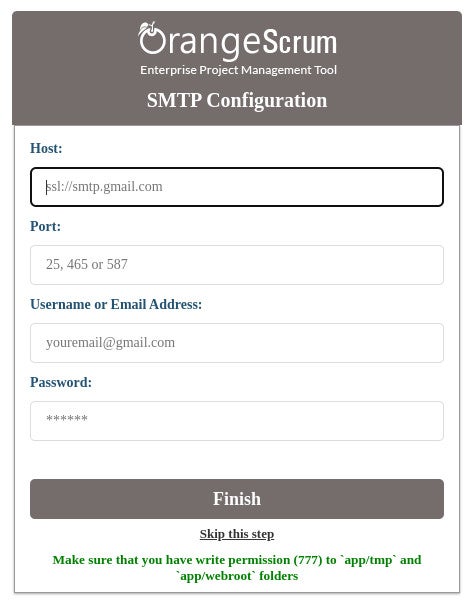
Fill out the required information and click Finish. You can use Google’s SMTP server here if you like; just make sure you create an app password for your Gmail account.
You will then be prompted to create a new user. Once you’ve done that, you’ll find yourself on the Orangescrum main window (Figure B), where you can create your first project.
Figure B
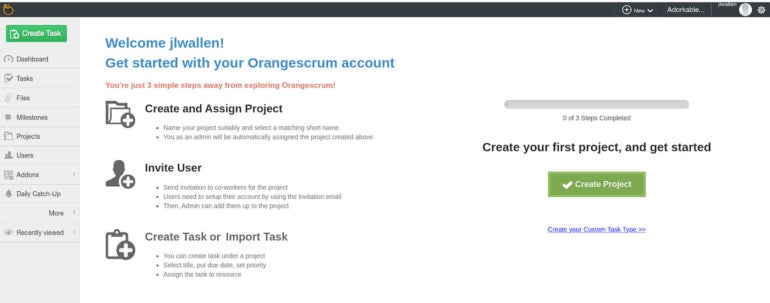
Using Orangescrum for project management
Orangescrum is one of the easiest in-house project management tools available for installation. If you’re looking to manage small to midsize projects in-house, this might well be one of the fastest routes to success. Give this deployment a try, and see if it doesn’t suit your needs.
Read next: The 10 best project management software and tools (TechRepublic)
[ad_2]
Source link